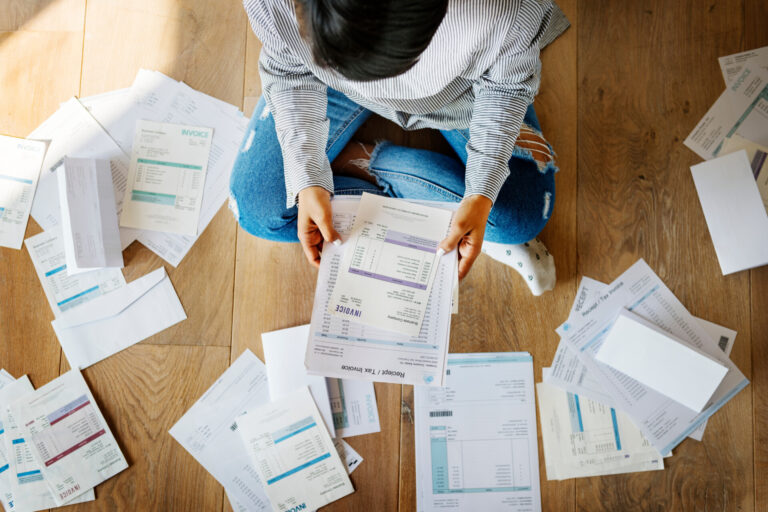In the rapidly changing landscape of cyber security, protecting sensitive information has become a top priority for businesses of all sizes. With small businesses often functioning with limited resources they can be more vulnerable to cyber attacks and threats. There is a simple and powerful option that can significantly enhance cyber security: multi-factor authentication (or MFA).
Understanding Multi-Factor Authentication (M)
Multi-factor authentication (MFA), sometimes referred to as two-step verification or dual-factor authentication, is a security process in which users provide two different authentication factors to verify themselves. (TechTarget)
Example authentication factors:
- Something You Know: This could be a password, a PIN, or answers to security questions.
- Something You Have: A device like a smartphone, a security token, or an access card.
- Something You Are: Biometric data such as fingerprints, facial recognition, or retina scans.
Importance to Small Businesses
It’s game-changing for small businesses handling proprietary details, financial data, or handling sensitive customer information. Here’s why:
- Enhanced Security: Passwords alone are becoming increasingly vulnerable to hacking and phishing attacks. Multi-factor authentication significantly reduces the risk of unauthorized access even if passwords are compromised.
- Protecting Customer Data: Small businesses often hold customer data. Implementing MFA safeguards this information, fostering trust and confidence among clients.
- Compliance Requirements: Many industries have compliance regulations that require the use of MFA to ensure data protection. Abiding by these standards is critical for small businesses within these industries to operate legally.
Setting Up MFA: Easy and Effective
Contrary to common misconceptions, setting up multi-factor authentication is straightforward:
- Choose a Provider: Numerous platforms and services, like Gravity Dashboard, offer MFA functionality, often as an optional security feature.
- Enable MFA: Access your account settings and locate the security or privacy section. Look for the MFA option and follow the guided steps to enable it.
- Authentication Methods: Depending on the service, you’ll be prompted to select your preferred method for the second factor. This could involve using a mobile app to generate codes, or biometric data, like facial recognition or a hardware token. (UpGuard)
Set up MFA for your Gravity Dashboard account by utilizing this support article today.
In Summary
As cyber threats continue to evolve, small businesses must prioritize thorough security measures. Multi-factor authentication offers a relatively simple and effective way to protect small businesses from unauthorized access and data breaches. Implementing MFA not only protects the business but also builds confidence among customers, strengthening the foundation for sustainable growth in today’s digital landscape.