Here are the instructions for setting up velocity filters within Authorize.net.
Velocity filters can be used to set a maximum number of transactions that can be attempted in a given time period, in this case, within an hour. In cases of card testing, this can be especially useful as card testers will run hundreds to thousands of transactions within a short window of time.
Step 1: Log into Authorize.net
Step 2: From the Home screen, click Fraud Detection Suite on the left navigation panel
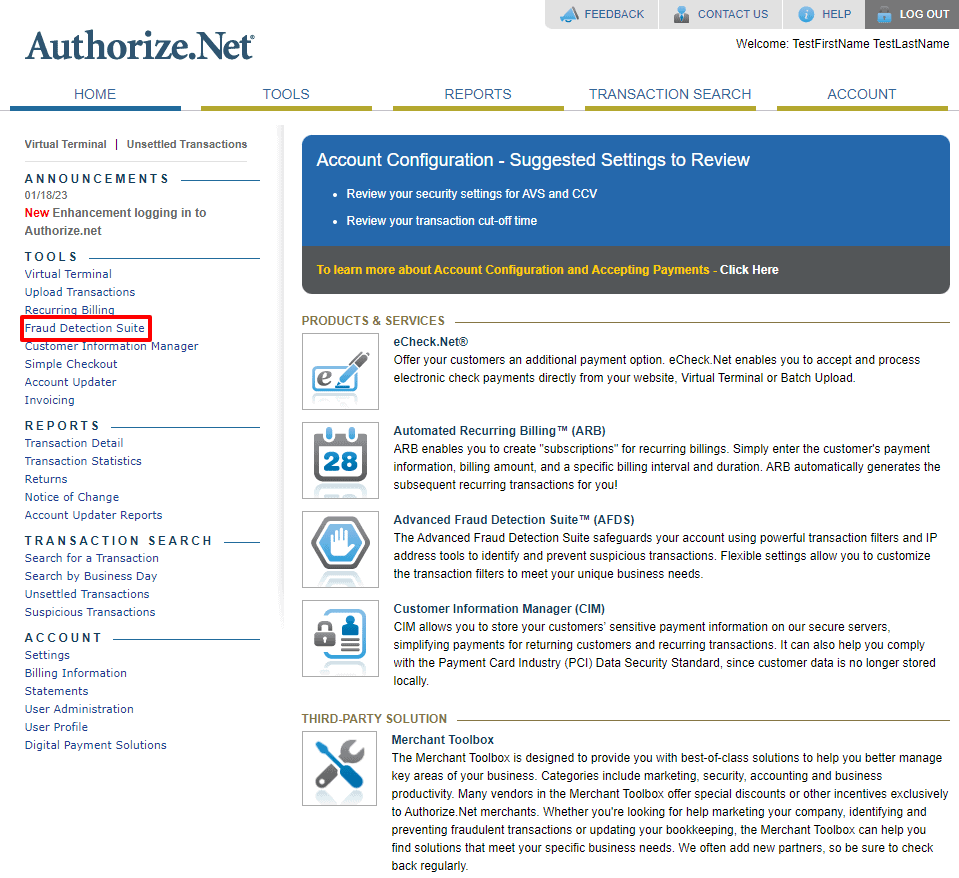
Step 3: Click Hourly Velocity Filter
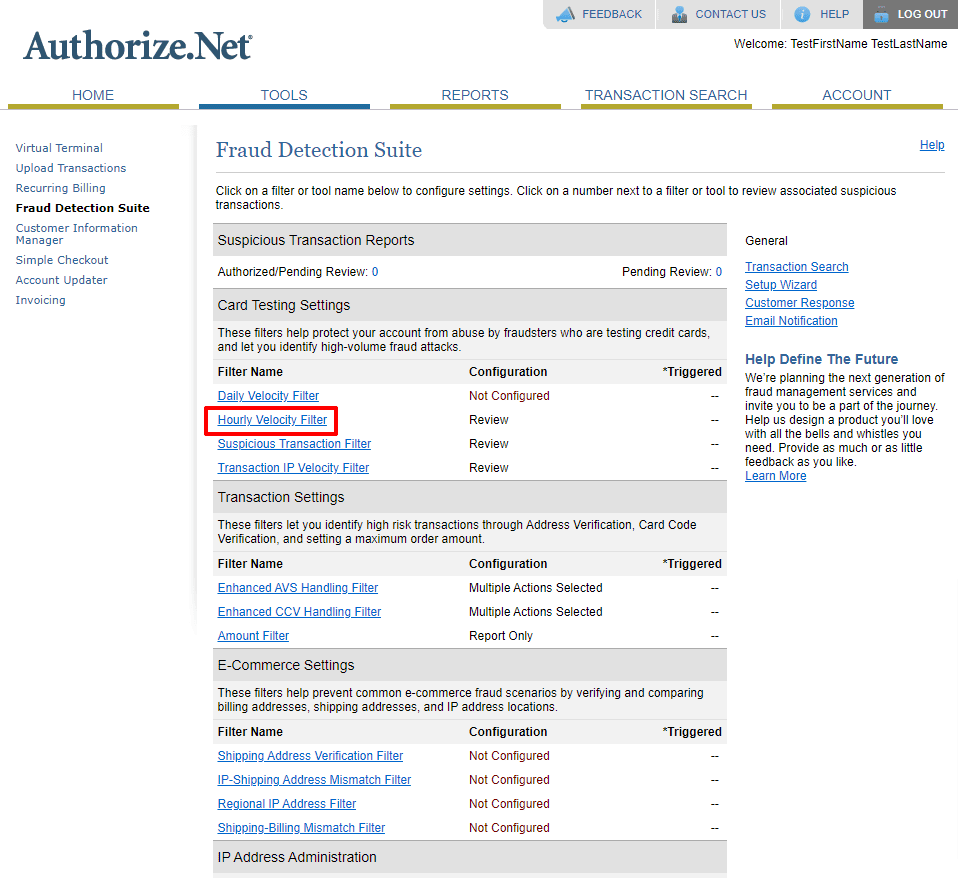
Step 4: Choose a maximum number of transactions you’d like to allow in an hour and select how you’d like any transactions run after the flag is triggered to be handled within the gateway and click Save
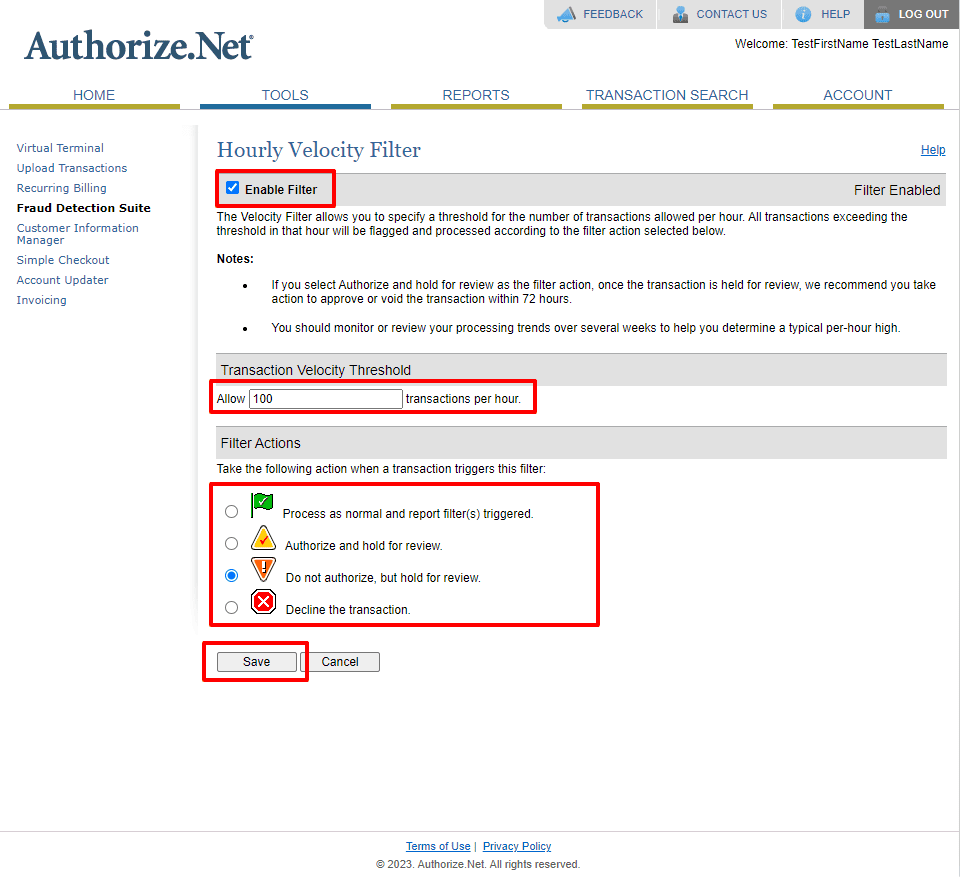
You’re all set!
